It's Types All the Way Down - Rust CLI with Clap
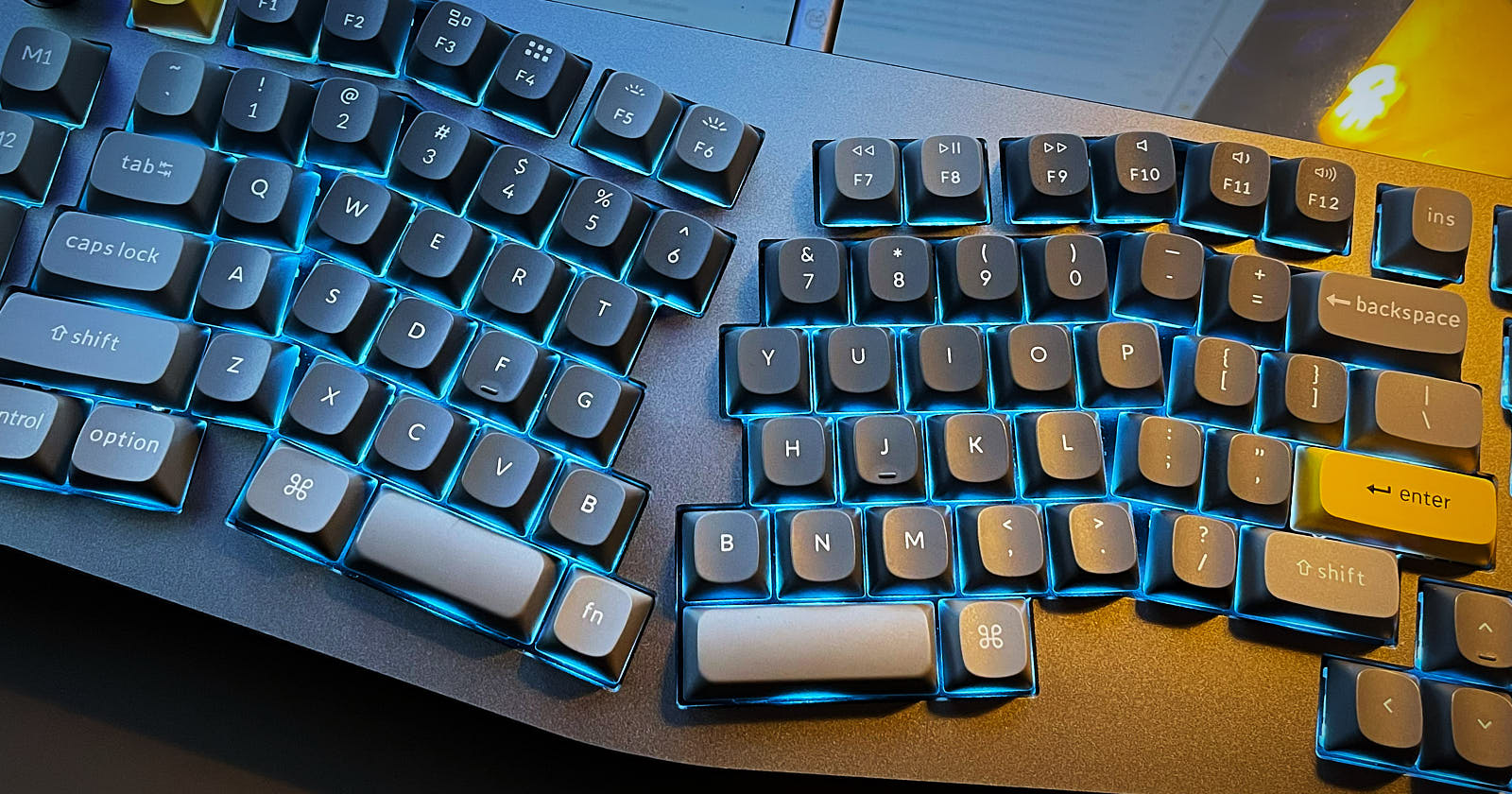
Types Define Interfaces
Types are important. In fact, I'd guess that the expressive type system in rust is the single biggest reason why so many developers love the language. Types allow us to have a contract between parts of the system about our data and how to interact with it. All programming languages have the concept of types, but these exist along several dimensions. Strongly typed vs weakly typed as well as static vs dynamic typing. Rust stakes out its place as a statically, strongly typed language.
Many languages that are go-to solutions for creating custom command line tools fall in the opposite quadrant with weak, dynamic typing. Whether looking at currently popular tooling like python and node.js or more traditional solutions like awk and perl, they tend to favor a loose approach to types. Perhaps this is the result of an iterative approach to designing CLI tools that might favor flexibility. Or it could just be that those languages are already popular, leading to an abundance of such programs. Regardless of the reasons, I feel that there is tremendous value for both the developer and user which can arise from interacting with the command line via the sort of strict contract that rust's type system enables.
I assume that if you're already a rust developer, or at least rust-curious, then I don't need to convince you of the general value of strong, static typing. Rather, this is a call to use this same approach for interacting with a command line user as you would when developing a library or service API.
How Programs Interact with the Command Line
At the very lowest level rust exposes command line arguments through the
std::env::args function that returns an Args struct, an Iterator for the
String arguments passed to start the program. This is illustrated in the Rust
Book's section on
accepting command line arguments:
1use std::env;
2
3fn main() {
4 let args: Vec<String> = env::args().collect();
5
6 let query = &args[1];
7 let file_path = &args[2];
8
9 println!("Searching for {query}");
10 println!("In file {file_path}");
11}
The naive approach seen above obviously lacks robustness as it relies entirely on argument positioning and also makes a number of other assumptions about the results. Perhaps for very simple tools this solution can work but as the number and types of arguments increases, it seems unlikely that a developer would want to try and rely on just argument position for the interface to their program.
A more flexible approach would be to examine all of the arguments passed in and
parse these for patterns that would allow customary -x and --x_long style
options. Doing this by hand for every CLI tool would be error-prone and tedious,
but fortunately some awesome folks have already done that for you with the
excellent clap crate.
The Sound of One Hand Clapping
The Command Line Argument Parser for Rust, or clap, is one of the most widely-used crates in the rust ecosystem. GitHub shows that there are over 445k repos which depend on clap at the time of writing. Adding clap to your project will allow you to avoid writing your own parsing logic to interact with the command line:
1❯ cargo add clap
Out of the box clap offers a builder pattern approach that can be used to
get arguments from the command line without the hassle of parsing an Iterator
of String values:
1use clap::{Command, arg};
2
3fn main() {
4 let cmd = Command::new("clap_test")
5 .arg(arg!([main_arg] "The main argument, with no flags"))
6 .arg(arg!(-x --x_long "Enable x long mode"));
7 let matches = cmd.get_matches();
8 if let Some(main_arg) = matches.get_one::<String>("main_arg") {
9 println!("Main argument: {main_arg}");
10 } else {
11 println!("No main argument passed in");
12 }
13 if matches.get_flag("x_long") {
14 println!("x long mode: enabled");
15 } else {
16 println!("x long mode: not enabled");
17 }
18}
Your users can now invoke the above clap_test program from the command line
and pass in the main argument and optionally enable your x long mode:
1❯ clap_test foo -x
2Main argument: foo
3x long mode: enabled
Clap offers a lot more than just parsing arguments, though. It can also reject options and arguments that are not specified by the programmer and it provides built-in help:
1❯ clap_test -h
2Usage: clap_test [OPTIONS] [main_arg]
3
4Arguments:
5 [main_arg] The main argument, with no flags
6
7Options:
8 -x, --x_long Enable x long mode
9 -h, --help Print help
Okay, so I think we can all agree that clap has some nice features and is far
more robust than trying to roll your own command line argument parser, but this
post started off talking about rust's type system and how that can be used as an
interface with the command line user. And that is where clap's derive feature
comes in.
Defining Your CLI Interactions with derive
Clap offers a much more ergonomic way to specify your program's arguments than
the builder method shown above, but first you need to include the derive
feature in your dependencies:
1❯ cargo add clap -F derive
You can now define rust types in your source which will be translated into an interface contract for your program when called from the command line:
1use clap::Parser;
2
3/// Program to illustrate clap usage
4#[derive(Parser)]
5pub struct Args {
6 /// The main argument, with no flags
7 pub main_arg: Option<String>,
8 /// Enable x long mode
9 #[arg(short, long, default_value_t = false)]
10 pub x_long: bool,
11}
12
13fn main() {
14 let args = Args::parse();
15 if let Some(main_arg) = args.main_arg {
16 println!("Main argument: {main_arg}");
17 } else {
18 println!("No main argument passed in");
19 }
20 if args.x_long {
21 println!("x long mode: enabled");
22 } else {
23 println!("x long mode: not enabled");
24 }
25}
The above program behaves identically to the builder version from the previous
section, with a -h help option and all the other features that clap offers.
The key difference is that we are now using the type system to define the
interface rather than imperative calls to a builder. Note that the doc
comments for the Args struct are used to build the -h help subcommand for
the resulting application.
Clap isn't limited to simple structs for the definition of the interface either.
As shown above, Option works just as you would expect. To build up more
complex command line interactions you can use enums to define subcommand syntax
with configuration options for each different subcommand via associated values
(think git or npm subcommands). This offers an elegant solution for managing
the complexity that your tool might need to expose to the user.
There are tons of other great features in clap that can be found in the docs, but rather than get into the specifics of this crate, I want to discuss how type-driven design can elevate command line interfaces to be on equal footing with published libraries and service APIs.
What can be gained from specifying your software's command line interactions via the rust type system?
Advantage 1: Code Maintainability and Readability
Perhaps the most obvious benefit of using explicit rust types to define your command line interface is that it provides a clear, concise definition of what input the program accepts. If you peel away the clap macro calls which annotate the type, it looks just like any other data structure that you would expect to pass between portions of the program. Because clap builds help from the doc comments, the developer documentation for the type also transcends the command line boundary to help users understand how to properly use your software. There are no** hidden inputs that will affect your program. This helps new developers on a project to understand a codebase and also assists maintainers down the road when they need to add new features, as there is a single entry point from which they can start designing their changes.
Alternative approaches such as using the builder pattern or a custom parsing of
std::env::args don't offer this same clarity. At best, these solutions would
be contained in one or more functions that abstract away the interface logic. At
worst these could be scattered across the codebase as each portion of the
program tries to interact directly with the arguments passed in.
As software grows in complexity the case grows stronger for type-driven CLI specification. Imagine that we are creating a tool which will interact with a key-value store and allow the user to add, remove and list the entries of the store, all of which also require an access token to validate the user. We could use the following to model the interface:
1pub struct Args {
2 pub token: String,
3 pub action: Action,
4}
5
6pub enum Action {
7 Add {
8 key: String,
9 value: String,
10 },
11 Remove {
12 key: String,
13 },
14 List,
15}
The Args type that we've outlined above allows us to clearly express that a
token is always required for all actions, but the key argument is only needed,
and indeed only allowed, when the user is either adding or removing entries. The
type that we have created is concise and removes the complexity one would have
to deal with if command line arguments were being handled imperatively.
Advantage 2: Reduced Test Surface Area and Mock Support
Using a crate like clap can eliminate huge swathes of imperative code that would otherwise be necessary to parse, validate and consume arguments from the command line. Every line of code that you don't write saves time on tests that don't need to be created as well. Moving your interaction with the command line from imperative functions to a declarative description of possible states moves the testing burden upstream to the maintainers of the clap crate, which is widely used and well supported.
Type-driven command line interaction does more for us than just reducing the surface area, though. It also provides a foundation for more complete unit tests by providing the simplest possible mock for an actual command line interaction. Imagine that our key-value client above delegates each of the top-level actions (add, remove, list) to one function each, where more complex operations are orchestrated. Something like the following:
1pub enum KVStoreError {
2 InvalidRequest,
3 NetworkError,
4}
5
6fn add_item(add_req: &Args) -> Result<String, KVStoreError> {
7 let Action::Add { key, value } = &add_req.action else {
8 return Err(KVStoreError::InvalidRequest);
9 };
10 // ... complicated things happening ...
11 Ok(key_returned_from_server)
12}
Some obvious tests of the above method might involve asserting that add_item
would return an Err wrapping a KVStoreError::InvalidRequest if we call the
function with Action::List, for instance. We could also verify that the key
returned by the server matches the key we requested to add:
1#[test]
2fn verify_add_test_key_match() {
3 let add_args = Args {
4 token: "ABC_123".to_owned(),
5 action: Action::Add {
6 key: "foo".to_owned(),
7 value: "bar".to_owned(),
8 },
9 };
10 let Ok(returned_key) = add_item(&add_args) else {
11 panic!("Error adding entry with add_item");
12 };
13 assert_eq!(returned_key, "foo", "Key mismatch in add_item");
14}
The above test is simplistic, but it is representative of the way data must be structured from an actual user because of the strict typing. This approach gives us a high fidelity mock of a command line interaction.
Advantage 3: Semantic Versioning: Not Just for Libraries
Semantic versioning, or SemVer, is a widely-used framework for determining how software creators should version their releases so that downstream users of that code can confidently know what versions are safe to upgrade to from other versions. It leads to the familiar three-part version number consisting of Major.Minor.Patch where each component conveys different levels of change and potential upgrade risk. The rust core team follows SemVer for rust releases and even have an extensive section about the topic in the Cargo Book.
Library maintainers generally follow SemVer so that other developers who depend on their crate can understand when it is safe to upgrade without needing to delve into the release notes of every single release. Authors of binary tools, however, have been less likely to strictly follow SemVer, as illustrated by the rustup 1.28.0 adventure, wherein a minor release ended up breaking CI for many rust projects.
Perhaps the reason why authors of binary CLI tools are less likely to follow SemVer is because they have an image in their head of the user being a person who can adapt to changes between versions. The reality, however, is that any sufficiently useful CLI tool will eventually be integrated into an automated toolchain that expects input and output to be consistent across versions. Good CLI tools end up operating very similarly to a library. Unlike libraries, though, upgrading a binary version doesn't get a chance to throw compiler errors. Worse yet, CLI tools are often integrated in parts of the stack where observability is poor and errors are only discovered when catastrophic failure has already occurred.
So, how can a strictly-typed approach to command line arguments help us to
better follow SemVer with CLI applications? The answer to this is through
tooling that already exists,
cargo-semver-checks. This
cargo tool examines your source code and compares it against a prior release
in order to determine if your changes constitute major, minor or merely
patch level changes. Importantly, though, you should begin to think of your
command line program more like a library in order to help cargo-semver-checks
to analyze the importance of changes. Your CLI argument types should be made
pub even if this level isn't required for your program to run properly.
They are, after all, truly the most public part of the software. A similar
approach is also reasonable with the types that might represent your program's
output, whether they are used to write back to the shell, to files or some other
form of output. Once you've done this, start versioning your binaries
accordingly. If cargo-semver-checks warns you that a change is major and you
only thought that it was a patch, that's a big warning. Did you really intend to
make a major, breaking change? If you did, then don't hesitate to change the
major version number.
Merely knowing about a tool like cargo-semver-checks and having it installed is nice, but we all know that things like this are best when they become an automated part of our workflow. It's easy to add a GitHub Action to run a SemVer check automatically:
1- name: Check semver
2 uses: obi1kenobi/cargo-semver-checks-action@v2
Now, even if you forget to run your SemVer check manually, you probably won't push out a binary release that breaks some dependency in a completely hidden way.
Good for the Environment Too
There is a loose end that may have been nagging at some readers going over the
previous sections: What about environment variables? After all, many command
line programs can also look at the shell's environment variables as a source of
input. We see this particularly around secrets or omnipresent settings.
Fortunately clap has us covered here too with the crate feature env that lets
you specify an environment variable which will be queried when a given argument
was not specified as part of the command invocation.
1❯ cargo add clap -F env
Let's use this to flesh out the code from our key-value store client example in
the maintainability section
above. In that example, it would make a lot of sense to make token an argument
which can be stored in an environment variable as well as be overridden from the
command line.
1use clap::{Parser, Subcommand};
2
3/// Simple client for a key value store
4#[derive(Parser)]
5pub struct Args {
6 /// Access token
7 #[arg(short, long, env = "ACCESS_TOKEN")]
8 pub token: String,
9 /// Action
10 #[command(subcommand)]
11 pub action: Action,
12}
13
14/// Modes of operation for this key value client
15#[derive(Subcommand)]
16pub enum Action {
17 /// Add a new entry
18 Add {
19 /// Key used for new entry
20 #[arg(short, long)]
21 key: String,
22 /// Value to be inserted
23 #[arg(short, long)]
24 value: String,
25 },
26 /// Remove an entry by key
27 Remove {
28 /// Key to find and remove from the store
29 #[arg(short, long)]
30 key: String,
31 },
32 /// List the keys present in the store
33 List,
34}
35
36fn main() {
37 let args = Args::parse();
38 let token = args.token.clone();
39 println!("Access token: {token}");
40 match args.action {
41 Action::Add { key, value } => {
42 println!("Add called with ({key}, {value})");
43 }
44 Action::Remove { key } => {
45 println!("Remove called for key {key}");
46 }
47 Action::List => {
48 println!("List called");
49 }
50 }
51}
All that was required (aside from adding the env feature to our dependencies)
was to add env = "ACCESS_TOKEN" on line 7. The user can now either pass in the
token via -t FOOBAR or by setting the environment variable ACCESS_TOKEN. The
generated help will automatically pick this up and educate the user about this
option (line 13 below):
1❯ clap_test help
2Simple client for a key value store
3
4Usage: clap_test --token <TOKEN> <COMMAND>
5
6Commands:
7 add Add a new entry
8 remove Remove an entry by key
9 list List the keys present in the store
10 help Print this message or the help of the given subcommand(s)
11
12Options:
13 -t, --token <TOKEN> Access token [env: ACCESS_TOKEN=]
14 -h, --help Print help
We are now able to have a fully type-driven specification of our command line interface that seamlessly incorporates both the arguments passed in as well as environment variables from the shell. What's not to love?
If you want to discuss this post or any other, please feel free to drop me a message on Instagram or over at Bluesky.